विक्रम संवत...........२०७५
मास..............पौष
पक्ष..............कृष्ण
तिथि............द्वित्तीय
वार..............सोमवार
दिनांक...........२४-१२-२०१८
🙏🏽 🌸 हर हर महादेव 🌸
सुविचार:↔ " दुख जीवन में इसलिए आते है ताकि हम दुख का महत्व समझ सके।"
सुविचार इस शब्द में ही विचार आता है विचारों की इस बदलती श्रृंखला में ओर बदलते दौर में हमे सुविचार के माध्यम से कुछ कर दिखाने की प्रेरणा मिलती है हमारे लिए प्रेरणादायक होंगे.. सुविचार – Suvichar पढ़ने के बाद हमारे मन को एक नयी उर्जा मिलती है, जो हमें हमारे सभी काम सकारात्मक उर्जा के साथ करने के लिए प्रेरित करती है यदि आपको मेरी पोस्ट अछि लगती है तो फॉलो करें ।
विक्रम संवत...........२०७५
मास..............पौष
पक्ष..............कृष्ण
तिथि............द्वित्तीय
वार..............सोमवार
दिनांक...........२४-१२-२०१८
🙏🏽 🌸 हर हर महादेव 🌸
सुविचार:↔ " दुख जीवन में इसलिए आते है ताकि हम दुख का महत्व समझ सके।"
विक्रम संवत...........२०७५
मास..............मार्गशीर्ष{अगहन}
पक्ष..............शुक्ल
तिथि............पूर्णिमा
वार..............शनिवार
दिनांक...........२२-१२-२०१८
🙏🏽 🌺 सुप्रभातम् 🌺
सुविचार:👉 " माफ़ करने जैसा पूर्ण कोई बदला नहीं है।"
विक्रम संवत...........२०७५
मास..............मार्गशीर्ष{अगहन}
पक्ष..............शुक्ल
तिथि............चतुर्दशी
वार..............शुक्रवार
दिनांक...........२१-१२-२०१८
🙏🏽 🍁 शुभम मंगल 🍁
सुविचार
👇
" कल्पना की शक्ति हमें अनंत बनाती है।"
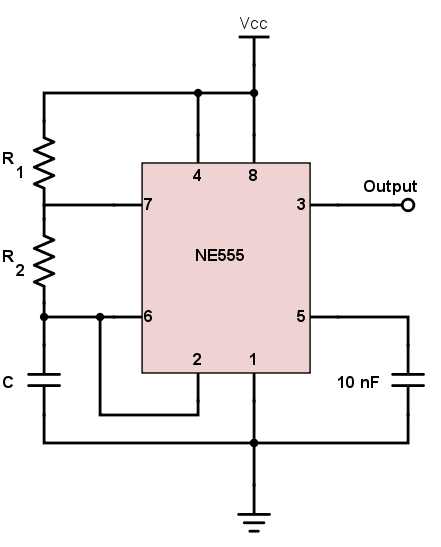

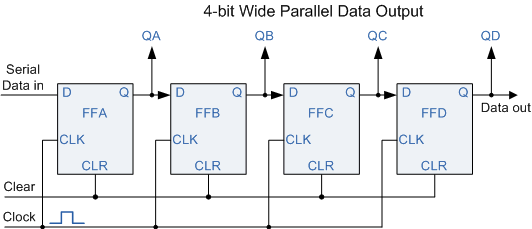


" इंसान की तरह बोलना ना आये तो जानवर की तरह मौन रहना बेहतर है।"
👆
सुविचार
💐 भारत माता की जय 💐 🙏🏽
विक्रम संवत...........२०७५
मास..............मार्गशीर्ष{अगहन}
पक्ष..............शुक्ल
तिथि............त्रयोदशी
वार..............गुरूवार
दिनांक...........२०-१२-२०१८