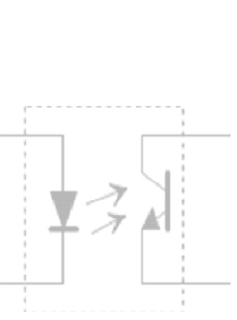S.No.
|
TOPIC
|
Page No.
|
||
Certificate
|
i
|
|||
ii
|
||||
Overview
Of The Industry
|
||||
iii
|
||||
Practical
Training Evaluation Form
|
||||
iv
|
||||
Acknowledgement
|
v
|
|||
Preface
|
vi
|
|||
List of
contents
|
vii
|
|||
List of
figure
|
viii
|
|||
Chapter 1 : INDUSTRIAL AUTOMATION
|
1-5
|
|||
1.1
|
Introduction
|
1-2
|
||
1.2
|
Industrial
automation
|
2-3
|
||
1.2.1 PLC
|
3
|
|||
1.2.2 SCADA
|
3
|
|||
1.2.3 HMI
|
3
|
|||
1.2.4 ANN
|
4
|
|||
1.2.5 DCS
|
4
|
|||
1.2.6 PAC
|
4
|
|||
1.3
|
Advantages
of Automation
|
4
|
||
1.4
|
Disadvantages
of Automation
|
5
|
||
1.5
|
Limitations
of Automation
|
5
|
||
1.6
|
Application
of Automation
|
5
|
||
Chapter 2 : PLC ( PROGRAMMABLE LOGIC
|
||||
CONTROLLER)
|
6-21
|
|||
2.1
|
Introduction
To PLC
|
6
|
||
2.2
|
Development
And History
|
7-8
|
||
2.3
|
Features
Of PLC
|
9-10
|
||
2.4
|
Architecture
Of PLC
|
10-15
|
||
2.5
|
Sourcing And Sinking
|
15
|
||
Working
Of PLC
|
15-18
|
|||
2.7
|
Classification
Of PLC
|
18-19
|
||
2.7.1
On Basis Of I/O Modules
|
19
|
|||
2.7.2
|
On
Basis Of
|
Application
Range
|
19
|
|
2.7.3
|
On
Basis Of
|
Application
|
19
|
|
2.8
|
Application Of PLC
|
19-20
|
||
2.9
|
Advantages Of PLC
|
21
|
||
2.10
|
Disadvantages
Of PLC
|
21
|
||
Chapter 3 : SCADA (SUPERVISORY CONTROL
AND
|
|||
DATA
|
ACQUISITION) SYSTEM
|
22-36
|
|
3.1
|
What Is
SCADA?
|
22
|
|
3.2
|
Fields
Where SCADA Can Be Used
|
22
|
|
3.3
|
How
Does SCADA Works?
|
23
|
|
3.4
|
Why
SCADA?
|
24
|
|
3.5
|
Architecture
Of SCADA
|
25
|
|
3.6
|
Components
Of SCADA
|
25-26
|
|
3.6.1 HMI (Human Machine Interface )
|
25
|
||
3.6.2 SC (System Concepts)
|
26
|
||
3.6.3 RTU (Remote Terminal Units)
|
26
|
||
3.6.4 PLC (Programmable Logic Control)
|
26
|
||
3.6.5
|
Supervision
Station
|
26
|
|
3.7
|
Features
And Their Functionality
|
27-31
|
|
3.7.1
|
Dynamic
Process Graphics
|
27
|
|
3.7.2
|
Alarm Summary
And Alarm History
|
27-28
|
|
3.7.3
|
Real Time Trend And Historical Time Trend
|
28
|
|
3.7.4
|
Security
|
28
|
|
3.7.5
|
Data
Connectivity
|
29-30
|
|
3.7.6
|
Device
Connectivity
|
30
|
|
3.7.7
|
Scripts
|
30
|
|
3.7.8
|
Recipe
Management
|
30
|
|
3.7.9
|
Networking
|
31
|
|
1.
|
Figure
1.1 Automatic bottle filling plant
|
6
|
2.
|
Figure
2.1 PLC
|
10
|
3.
|
Figure
2.2 Basic PLC architecture
|
11
|
4.
|
Figure
2.3 Internal structure of CPU
|
12
|
5.
|
Figure
2.4 Ladder logic diagram of logic gates
|
13
|
6.
|
Figure
2.5 Opto-isolator
|
14
|
7.
|
Figure
2.6 Sinking and sourcing
|
15
|
8.
|
Figure
3.1 Control panel of SCADA
|
22
|
9.
|
Figure
3.2 Working of SCADA
|
23
|
10.
|
Figure
3.3 Architecture of SCADA
|
24
|
11.
|
Figure
3.4 Symbols in SCADA
|
27
|
12.
|
Figure
3.5 Real time and historical trends
|
28
|
13.
|
Figure
3.6 Data connectivity
|
29
|
14.
|
Figure
3.7 Script writing in SCADA
|
32
|
15.
|
Figure
3.8 Different kinds of sensors
|
34
|
16.
|
Figure
4.1 Fields where automation is used
|
37
|
1
CHAPTER 1
INDUSTRIAL AUTOMATION
1.1 INTRODUCTION
As the name suggest “Automation” means to perform automatic operations by meansof different kinds of machines.
Automation means self -move “auto” and "motion”
Automation is the use of control systems and information technologies to reduce the
need for human work in the production of goods and services. In the scope of
industrialization, automation is a step beyond mechanization.
Automation or automatic control, is the use of various control systems for operating
equipment such as machinery, processes in factories, boilers and heat treating ovens,
switching in telephone networks, steering and stabilization of ships, aircraft and other
applications with minimal or reduced human intervention. Some processes have been
completely automated.
The biggest benefit of automation is that it saves labor, however, it is also used to save
energy and materials and to improve quality, accuracy and precision.
The term automation, inspired by the earlier word automatic (coming
from automaton), was not widely used before 1947, when General Motors established
the automation department.[1] It was during this time that industry was rapidly
adopting feedback controllers, which were introduced in the 1930s
Automation has been achieved by various means including mechanical, hydraulic,
pneumatic, electrical, electronics and computers, usually in combination. Complicated
systems, such as modern factories, airplanes and ships typically use all these
combined techniques.
In the automation system we include PLC, SCADA, HMI, DRIVE and all industrial
sensors and motors.
1
□ Process
Controller (People)
□ Control
System(Technical System)
FIG 1.1: Industrial Automation Process
□ Computer
and Communication System
□ Sensors
By combination of above all processes an industrial automation system is
created which can implement any kind of process.
1.2 INDUSTRIAL AUTOMATIONTOOLS
Current technology is unable to automate all the desired tasks,
unpredictable development costs. The research and development cost of automatic
a process is difficult to predict accurately beforehand. Since this cost can
have a large impact on profitability, it's possible to finish automating
process only to discover that there's no economic advantage in doing so.
Initial costs are relatively high. The automation of a
2
new product required a huge initial investment in comparison with the
unit cost of the product, although the cost of automation is spread in many pr
oduct batches. The automation of a plan t required a great initial investment
too, although this cost is spread in the product s to be produced. Automation
tools differen t types automation tools exist:
1.2.1 PLC - Programmable Logic Controller–
It is a digital comput er used for automation of electromechanic al
process such as control of machinery on the factory assembly lines, amusement
rides, or lighting fixtures PLCs are us ed in many industries and machines.
Unlike general-purpose computers, the PLC is designed for multiple inputs and
output arra ngements.
1.2.2 SCADA - Super visory Control and Data
Acquisition–
SCADA (supervisory control and data acquisition) is a type o f
industrial control system (ICS). Industrial control system are computer
controlled s ystems that monitor and control industrial processes that exists
in the physical world . SCADA systems historically distinguish themselves from
other ICS systems be being large scale processes that can include multiple
sites, and large distance.
1.2.3 HMI- Human Machine Interface-
Human Machine inter face is the part of the machine that handles the
Human-machine interaction. Membrane Switches, Rubber Keypads and Touch scre ens
are examples of that part of the Human Machine interface which we can see and
tou ch.
3
An artificial neural network is a computational simulation of a
biological neural network. These models mimic the real life behavior of neurons
and the electrical messages they produce between input (such as from the eyes
or nerve endings in the hand), processing by the brain and the final output
from the brain (such as reacting to light or from sensing touch or heat). There
are other ANNs which are adaptive systems used to model things such as
environments and population.
1.2.5 DCS - Distributed Control System–
A distributed control system(DCS) refers to a control system usually of
a manufacturing system, process or any kind of dynamic system, in which the
controller elements are not in location (like a brain) but are distributed
throughout the system with each component sub-system controlled by one or more
controllers. It is a computerized control system used to control the production
line in the industry.
1.2.6 PAC- (Programmable Automation Controller)
Instrumentation Motion control Robotics-
Programmable automation controller or PAC a relatively new name coined
for small, local control systems. The name is derived largely from the popular
PLC or Programmable Logic Controller. One major difference between the PLC and
PAC is the programming interface. Most PLCs are programmed in a graphical
representation of coils and contacts called Ladder Logic. Most of the PACs are
programmed in a modern programming language such as C or C++.
1.3 ADVANTAGES OF AUTMATION-
• Replacing human operators in tasks that involve hard physical or
monotonous work.
• Replacing
humans in tasks done in dangerous environments.
• Performing tasks that are beyond human capabilities of size, weight,
speed, endurance, etc.
• Economy improvement: Automation may improve in economy of enterprises,
society or most of humanity.
4
•
Security threats vulnerability:
An automated system may have a limited level of intelligence, and is therefore
more susceptible to committing errors of its immediate scope of knowledge.
•
Unpredictable/excessive
development costs: the research and development cost of automating a process
may exceed the cost saved by the automation itself.
•
High initial cost: the automation
of a new product or plant typically requires a very large initial investment in
comparison with the unit cost of the product, although the cost of automation
may be spread among many products and over time.
1.5 LIMITATIONS OF AUTOMATION-
•
Current technology is unable to automate all the
desired tasks.
•
As a process becomes increasingly
automated, there is less labor to be saved or quality improvement to be gained.
•
Similar to the above, as more and
more processes become automated, there are fewer remaining non-automated
processes.
1.6 APPLICATIONS OF AUTOMATION-
•
Automated retail- food and drink, stores
•
Automated mining
•
Automated video surveillance
•
Automated high way systems
•
Automated waste management
•
Automated manufacturing
•
Home automation
•
Industrial automation
5
PLC
(Programmable Logical Controller)
2.1 INTRODUCTION OF PLC
A PROGRAMMABLE LOGIC CONTROLLER (PLC) is an industrial computer control
system that continuously monitors the state of input devices and make decisions
based upon a custom program to control the state of output devices. It is
designed for multiple inputs and output arrangements, extended temperature ranges,
immunity to electrical noise, and resistance to vibration and impact. Almost
any production process can greatly enhanced using this type of control system,
the biggest benefit in using a PLC is the ability to change and replicate the
operation or process while collecting and communicating vital information.
Another advantage of a PLC is that it is modular. i.e. you can mix and match
the types of input and output devices to best suit your application.
Fig.: 2.1 PLC
6
Before the PLC, control, sequencing, and safety interlock logic for
manufacturing automobiles was mainly composed of relays, cam timers, drum
sequencers, and dedicated closed-loop controllers. Since these could number in
the hundreds or even thousands, the process for updating such facilities for
the yearly model change- over was very time consuming and expensive, as
electricians needed to individually rewire the relays to change their
operational characteristics.
Digital computers, being general-purpose programmable devices, were soon
applied to control of industrial processes. Early computers required specialist
programmers, and stringent operating environmental control for temperature,
cleanliness, and power quality. Using a general-purpose computer for process
control required protecting the computer from the plant floor conditions. An
industrial control computer would have several attributes: it would tolerate
the shop-floor environment, it would support discrete (bit-form) input and
output in an easily extensible manner, it would not require years of training
to use,
an it would permit its operation to be monitored. The responsetimeofanycomputersystemmustbefastenoughtobeusefulforcontrol;
an it would permit its operation to be monitored. The responsetimeofanycomputersystemmustbefastenoughtobeusefulforcontrol;
the required
speed varying according
to the nature
of the process.[1] Since many
industrial processes have timescales easily addressed by millisecond
response times, modern (fast, small, reliable) electronics greatly facilitate
building reliable controllers, especially because performance can be traded off
for reliability.
In 1968 GM Hydra-Metric (the automatic transmission division of General
Motors issued a request for proposals for an electronic replacement for
hard-wired relay systems based on a white paper written by engineer Edward R.
Clark. The winning proposal came from Bed ford Associates of Bed ford,
Massachusetts. The first PLC, designated the 084 because it was Bed ford
Associates' eighty-fourth project, was the result. Bed ford Associates started a
new company dedicated to developing, manufacturing, selling, and servicing this
new product: Mod-icon, which stood for Modular Digital Controller. One of the people who worked on that project
was Dick
Morley, who is considered
to be the "father" of the PLC. The Mod-icon
brand was sold in 1977 to Gould Electronics, and later acquired by
German Company AEG and then by French Schneider Electric, the current
owner. These PLCs
7
were programmed in "ladder logic", which strongly resembles a
schematic diagram of relay logic.
This program notation was chosen to reduce training demands for the
existing technicians. Other early PLCs used a form of instruction list
programming, based on a stack-based logic solver.
Modern PLCs can be programmed in a variety of ways, from the relay-derived
ladder logic to programming languages such as specially adapted dialects of
BASIC and C. Another method is State Logic, a very high-level
programming language designed to program PLCs based on state transition
diagrams.
Many early PLCs did not have accompanying programming terminals that
were capable of graphical representation of the logic, and so the logic was
instead represented as a series of logic expressions in some version of Boolean
format, similar to Boolean algebra. As programming terminals evolved, it became
more common for ladder logic to be used, for the aforementioned reasons and
because it was a familiar format used for electromechanical control panels.
Newer formats such as State Logic and Function Block (which is similar to the
way logic is depicted when using digital integrated logic circuits) exist, but
they are still not as popular as ladder logic
In 1969 Gould Modicon developed the first PLC. Hardware CPU controller,
with logic instructions, 1K of memory and 128 I/O points
• 1974 -
Use of several processors within a PLC
• 1976-
Remote input/output systems introduced
• 1977 -
Microprocessors-based PLC introduced
• 1980 -
Intelligent I/O modules developed enhanced communications facilities.
• 1983 -
low-cost small PLC' introduced
• 1985 on - Networking of all levels of PLC, computer and machine using
SCADA software.
8
PLC control system is that it regards PLC as control key component,
utilize special I/O module to form hardware of control system with a small
amount of measurement and peripheral circuit, to realize control to the whole
system through programming.
2.3.1
Strong anti-interference quality and very high reliability are the most
important features of PLC. In order to make PLC work stably in strong
interferential circumstance. Many techniques are applied in PLC. Software
control instead of relay control mode can decrease faults which are brought
about by original electric contact spot outside working badly. Industrial grade
components made by advance processing technology can resist interference's, and
self-diagnosis measures of watchdog circuit for protecting memory can improve
performance of PLC greatly.
2.3.2 FLEXIBILITY
There are several programming languages for PLC including ladder
diagram, SFC, STL, ST and so on. If operator can master only one of programming
languages, he can operate PLC well. Every who want to use PLC has a good
choice. Based on engineering practice, capacity and function can be expanded by
expanding number of module, so PLC has a good flexibility.
2.3.3 QUALITY OF STRONG EASY OPERATION
It is very easy to edit and modify program for PLC by computer offline
or online. It is very easy to find out where the fault lie by displaying the
information of fault and function of Self Diagnosing Function, and all these
make maintenance and repair for PLC easier. It is very easy to configure PLC
because of modularization, standardization, serialization of PLC
9
Programming in PLCs is easier in terms of coding and logic designing. In
comparison to embedded system and micro-controllers it is easier to program a
PLC and also modification of logical design of PLCs is easier. Since it is very
user friendly and contains various function blocks so working with PLCs has its
own advantages in various fields.
2.3.5
PLCs are free from problem of ageing due to their rugged construction
and static relays have longer life. Since heating effect is lesser in case of
PLCs the reduction in efficiency and performance is no more a problem either.
2.3.6 VAST
Application of PLCs is vast and they can be used in and of application
in various industries from power plant to manufacturing and from controlling to
security they serves many purposes in a single build that ultimately is an
advantage and saves space and complexity of system is reduced to a large
extent.
All these features add up and create an ultimate system which assures a
high performance in terms of accuracy, efficiency and productivity in all the
industrial and controlling processes carried out in various fields like
industries, power plants, controlling station and other concerning areas.
2.4 ARCHITECTURE
It consists of a central processing unit (CPU) containing the system
microprocessor, memory, and input/output circuitry. The CPU controls and
processes all the operations within the PLC. It is supplied with a clock with a
frequency of typically between 1 and 8 MHz’s. This frequency determines the
operating speed of the PLC and provides the timing and synchronization for all
elements in the system. The information within the PLC is carried by means of
digital signals. The internal paths along which digital signals flow are called
buses. In the
physical sense, a bus is just a
10
number of conductors along which electrical signals can flow. It might
be tracks on a printed circuit board or wires in a ribbon cable.
Fig .: 2.2 Basic PLC architecture
The CPU uses the data bus for sending data between the constituent
elements, the address bus to send the addresses of locations for accessing stored data and the control bus for signals relating
to internal control actions. The system busies used for communications between
the input/output ports and the input/output unit.
2.4.1 CPU
The internal structure of the CPU depends on the microprocessor
concerned. In general they have:
O An arithmetic and logic unit (ALU) which is responsible for data manipulation and carrying out
arithmetic operations of addition and subtraction and logic operations of AND,
OR, NOT and EXCLUSIVE-OR.
O Memory, termed registers, located within the microprocessor and used to store information
involved in program execution.
O A control
unit which is used to control the timing of operations.
11
Fig.:2.3 Internal structure of CPU
The CPU
itself has a few different operating modes.
•
Programming Mode.
•
Run Mode.
•
Stop Mode.
•
Reset Mode
BASIC INTRODUCTION ABOUT GATE
WITH LADDER LOGIC PROGRAMMING:-
Fig.:2.4
Ladder logic diagram of logic gates
2.4.2 The buses
The buses are the paths used for communication within the PLC. The
information is transmitted in binary form, i.e. as a group of bits with a bit being a binary digit
of 1 or 0, i.e. on/off states. The term word is used for the group of bits constituting some information. Thus an
8-bit word might be the binary number 00100110. Each of the bits is communicated
simultaneously along its own parallel wire. The system has four buses:
□ Data Bus
□ Address
Bus
□ Control
Bus
□ System
Bus
13
There are
several memory elements in a PLC system:
□
System read-only-memory (ROM) to give
permanent storage
□
Random-access memory (RAM) for the
user's program.
□
Random-access memory (RAM) for data.
□
Possibly, as a bolt-on extra module, erasable and
programmable read-only-
memory (EPROM) for ROMs that can be programmed
and then the programmed permanent.
The programs and data in RAM can be changed by the user. All PLCs will
have some amount of RAM to store programs that have been developed by the user
and program data. However, to prevent the loss of programs when the power
supply is switched off, a battery is used in the
PLC to maintain the RAM contents for a period of time. After a program
has been developed in RAM it may be loaded into an EPPROM memory c hip, often a
bolt-on module to the PLC, an d so made permanent .
2.4.4 Input/ Output U nit
The input/output unit provides the interface between the system an d the
outside world, allowing for connections to be made through input/output chann
els to input devices such as sensors and output devices such as motors and
solenoids. It is also through the input/output unit that programs are entered
from a program panel. Every input/output point has a unique address which can
be used by the CPU.
The input/output channels provide isolation and signal condition in g
functions so that sensors and actuators can often be directly connected to them
wit hout the need for other circuitry. Electrical isolation from the external
world is usually by means of opt isolators (the term opto-coupler is also
often used).
Fig.:2.5Optoisolator
14
The terms sourcing and sinking are used to describe the way in which d.c. devices are connected to a
PLC. With sourcing, using the conventional current flow direction as from
positive to negative, an input device receives current from the input module,
i.e. the input module is the source of the current.
If the current flows from the output module to an output load then the
output module is referred to as sourcing. With sinking, using the conventional
current flow direction as from positive to negative, an input device supplies
current to the input module, i.e. the input module is the sink for the current.
If the current flows to the output module from an output load then the
output module is referred to as sinking.
Fig.: 2.6 Sinking and sourcing
2.6 WORKING OF PLC
The operation of a programmable controller is relatively simple. The
input/output
(I/O)systemisphysicallyconnectedtothefielddevicesthatareencounteredinthe
15
Machine or that are used in the control of a process. These field
devices may be discrete or analog input/output devices, such as limit switches,
pressure transducers, push buttons, motor starters, solenoids, etc. The I/O
interfaces provide the connection between the CPU and the information providers
(inputs) and controllable devices (outputs).
During
its operation, the CPU completes three processes:
□
It reads, or accepts, the input
data from the field devices via the input interfaces.
□It executes, or performs, the control Program stored in the memory system.
□It executes, or performs, the control Program stored in the memory system.
A PLC program is generally executed repeatedly as long as the controlled
system is running. The status of physical input points is copied to an area of
memory accessible
to the processor,some times called the"I/O Image Table".The programisthenrun
from its first instruction rung down to the last rung. It takes some
time for the Processor of the PLC to evaluate all the rungs and update the I/O
image table with the status of outputs. This scan time may be a few
milliseconds for a small program or on a fast processor, but older PLCs running
very large programs could take much longer (say, up to 100 MS) to execute the
program. If the scan time were too long, the response of the PLC to process
conditions would be too slow to be useful.
As PLCs became more advanced, methods were developed to change the
sequence of ladder execution, and subroutines were implemented. This simplified
programming
16
2.6.1 Connection of PLC
Allen
Bradley PLC
2.7 CLASSIFICATION OFPLC
Although PLCs have vast fields of application and are used in many
processes but still They have to be classified in order to find out the
suitability and compatibility of the system and process which we are to follow
or for the application for which we use it. We have various parameter for
classification of PLCs.
2.7.1 On Basis of I/O Modules
a)
Discrete I/O Module- It
provides the field connection between field
device and CPU which transmits and receives discrete signals.
b)
Analog I/O Module- Analog input modules are used
where continuous signal such as
temperature, pressure are to be detected.
Analog output module is used where continuous current and voltage signal
is required in output.
2.7.2 On The Basis Of Application Range
a)
Micro
PLCs- Up to 32I/O.
b)
Small
PLCs- 32 to 128 I/O.
c)
Medium
PLCs- 128 to 1024I/O.
d)
Large PLCs- 512 to 4096I/O.
e)
Very
Large PLCs- 1024 to 8192I/O.
2.7.3 On the Basis of Application
a)
Safety PLCs- They are designed with some
form of logic processing redundancy
and monitoring as well as input and output self-checking. As you may have
guessed, these cost more, roughly 30% higher than the standard fare and are use
in high risk situations.
b)
PAC or Programmable Automation Controllers- They are essentially the
tops of the PLC food chain. They are very powerful in terms of processing
speed, extensibility, programming and communications.
c)
OEM PLCs- They are generally without a case
or enclosure and therefore suited to
fit inside a product that is mass produced, for instance a washing
19
2.8 APPLICATIONS OFPLC
PLC is a very versatile device and its application area are very broad.
It can be used as a controller as well as a security equipment and most
importantly it automates all the processes and reduces the manual labor to a
large extent. Some of very highly demanding application of PLC are-
2.8.1 Application in Security-PLCs can be used in various
security processes to avoid severe
losses and avoid large or minute accidents in power stations and Grid sub
stations. They can be used in commercial security too by a little bit of
modification in programming and circuitry.
PLC based security systems are more reliable, efficient and are accurate
to a large extent (depending upon the accuracy and precision of sensors).
Although they are costlier but still they can be used for large buildings with
easy application and reduced risks.
2.8.2 Controlling Applications-PLCs are primarily used as
controllers for various industrial
and commercial processes. The relay system in PLC is used to control various
analog and digital signals and gives controlled output according to the programming
given to it in the system.
For controlling operation sensors are used to provide input signal and
PLC cpu processes the signal accordingly so that the output can be controlled
and a regulated desired output is achieved.
2.8.3 Industrial Application-PLCs have very vast industrial
application below we
have some
examples-
20
INDUSTRY
|
APPLICATION
|
Manufacturing
|
□ complete manufacturing system
|
Industry
|
□ silo
feeding control system
|
Travel Industry
|
□ Escalator
operation, monitored safety
control
|
System
|
|
□ Lift
operation, monitored safety control system
|
|
2.9 ADVANTAGES OFPLC
2.9.1 Flexibility:
One single Programmable
Logic Controller can
easily run many
machines.
2.9.2 Correcting Errors: In old days, with wired relay-type panels, any program alterations required time for rewiring
of panels and devices. With PLC control any change in circuit design or
sequence is as simple as retyping the logic. Correcting errors in PLC is
extremely short and cost-effective.
2.9.3 Space Efficient: Today's Programmable Logic Control memory is getting bigger and bigger this means that we can generate more and more
contacts, coils, timers, sequencers, counters and so on. We can have thousands
of contact timers and counters in a single PLC. Imagine what it would be like
to have so many things in one panel.
2.9.4 Low Cost: Prices of Programmable Logic Controller’s vary from few
hundreds to few thousands. This is nothing compared to the prices of the
contact and coils and timers that you would pay to match the same things.
2.9.5 Testing: A Programmable Logic Control
program can be tested and evaluated in a
lab. The program can be tested, validated and corrected saving very valuable
time.
2.9.6 Visual observation: When
running a PLC program a visual operation can be seen on the screen. Hence troubleshooting a circuit is really
quick, easy and simple.
2.9.7 Pre-Defined Function Blocks: Pre-defined
function blocks provides user an opportunity to avoid extra
programming for the specific functions. In PLC we have functions like timer,
counter, add, sub, RTO are pre-defined
2.10 DISADVANTAGES OF PLC
1
It is a tedious job when replacing or bringing any
changes to it.
2 Skillful work force is required to find its errors. 3 Lot of effort is
put to connect the wires.
20
CHAPTER3
SCADA
(SUPERVISORY CONTROL AND DATA ACQUISITION)
3.1 WHAT IS SCADA?
SCADA is an acronym for Supervisory Control and
Data Acquisition, which is a computer system for gathering and analyzing
real-time data. Such systems were first used in the 1960s. The SCADA industry
was essentially born out of a need for a user-friendly front-end to a control
system containing PLCs (programmable logic controllers). SCADA networks enable
remote monitoring and control of an amazing variety of industrial devices, such
as water and gas pumps, track switches, and traffic signals.
One of the key processes of SCADA is the ability to monitor an entire
system in real time. This is facilitated by the data acquisitions including
meter reading and checking statuses of sensors that are communicated at
standard intervals depending on the system.
Fig.: 3.1 Control panel of SCADA
3.2 FIELDS WHERE SCADA CAN BE USED
SCADA can be used to manage many kinds of equipment. Typically, SCADA
systems are used to automate complex industrial process where human control is
impractical. Around the world, SCADA system control are used in the following
industries:
3.2.1 Manufacturing: SCADA
systems manage parts inventories for JIT manufacturing.
3.2.2 Buildings,
facilities and environments:
facility
managers use SCADA
to control
HVAC.
22
3.2.3 Electrical power
generation, transmission and distribution: electric
utilities are SCADA systems to
detect current flow and line voltage, to monitor the operation of circuit
breakers.
3.2.4 Water and sewage: state and municipal water utilities use SCADA to monitor and regulate water flow, reservoir levels,
and pipe pressure .
3.2.5 Mass transit: transit authorities use SCADA to regulate electricity to subways, trams and trolley buses; to automate traffic
signals for rail system s .
3.2.6 Traffic signals: SCADA regulates traffic lights,
controls traffic flow and detects out-
of-order
signals.
3.3 HOW DOES SCADAWORK?
A SCADA network consists of one of more Master
Terminal Units (MTUs), which are utilized by operators to monitor and control a
large number of Remote Terminal Units (RTUs). The MTU is often a computing
platform, like a PC, which runs SCADA software. The RTUs are generally small
dedicated devices that are hardened for outdoor use and industrial
environments.
As we saw earlier, there are several parts of a
working SCADA system A SCADA system usually includes signal hardware ,
controllers, networks, user interface(HMI), communications equipment and
software.
23
3.4 WHY SCADA?
SCADA systems are an extremely advantageous way to
run and monitor processes. They are great for small applications, such as
climate control, but they can be effectively used in large applications such as
monitoring and controlling a nuclear power plant or mass transit system.
SCADA can come in open and non-proprietary
protocols. Smaller systems are extremely affordable and can either be purchased
as a complete system or can be mixed and matched with specific components.
Large systems can also be created with off-the-shelf components. SCADA system
software can also be easily configured for almost any application, removing the
need for custom software development.
SCADA is acronym that denotes Supervisory Control
and Data Acquisition. SCADA is a control system with applications in managing
large-scale, automated industries operations. Factories and plants, water
supply systems, nuclear and conventional power generator systems etc are a few
examples. The SCADA systems, nuclear and conventional power generator etc.
3.5 ARCHITECTURE OFSCADA-
Fig.: 3.3 Architecture of SCADA
3.5.1 First generation: “Monolithic”-in the first generation, computing was done by
mainframe computers. Networking did not exist at the time SCADA was
24
Developed. Thus SCADA systems were independent
systems with no connectivity to other systems. Wide Area Networks were later
designed by RTU vendors to communicate with the RTU. The communication
protocols used were often proprietary at that time. The first-generation SCADA
system was redundant since a back-up mainframe system was connected at the bus
level and was used in the event of failure of primary mainframe system.
3.5.2 Second generation: “Distributed”-the
processing was distributed across multiple stations which were
connected through a LAN and they shared information in real time. Each station
was responsible for a particular task thus making the size and cost of each
station less than the one used in First Generation. The network protocols used
were still mostly proprietary, which led to significant security problems for
any SCADA system that received attention from a hacker.
3.5.3 Third generation: “Networked”- Due to the usage of standard
protocols and the fact that many networked
SCADA systems are accessible from the internet; the systems are potentially
vulnerable to remote cyber-attacks. On the other hand, the usage of standard
protocols and security techniques means that standard security improvements are
applicable to the SCADA systems, assuming timely maintenance and updates
3.6 COMPONENTS OFSCADA-
3.6.1 A human- machine interface or HMI- HMI is the apparatus which presents process data
to human-machine interface or HMI is the apparatus which presents process data
to a human operator, and through which the human operator controls the process.
An HMI is usually linked to the SCADA system’s databases and software programs,
to provide trending, diagnostic data, and management information such as
scheduled maintenance procedures, logistics information, detailed schematics
for a particular sensor or machine and expert-system troubleshooting guides.
The HMI system usually presents the information to the operating graphically,
in the form of a mimic diagram. This means that the operator can see a
schematic representation of the plant being controlled.
25
3.6.2
|
System concepts- A
supervisory (computer) system, gathering (acquiring) data
|
||
on the
process and sending commands (control) to the process. The term SCADA
|
|||
usually
refers to centralized
systems which monitor
and control entire
sites, or
|
|||
complexes of
systems spread out
over large areas.
Most control actions
are
|
|||
performed
automatically by RTUs or by PLCs. Host control functions are usually
|
|||
restricted
to basic overriding or supervisory level intervention.
|
|||
3.6.3
|
Remote terminal
units (RTUs) - RTU used
to connecting sensors
in the
|
||
process,
converting sensor signals to digital data and sending digital data to the
|
|||
supervisory
system. The RTU connects to physical equipment. Typically, an RTU
|
|||
converts the electrical
signals from the
equipment to digital
values such as
the
|
|||
open/closed status from a switch or a valve, or
measurements such as pressure, flow,
|
|||
voltage
or current. By converting and schematic these electrical
|
signals
out
|
to
|
|
equipment
the RTU can control equipment, such as opening or closing a switch
|
or
|
||
a
valve, or setting the speed of a pump. It can also the flow of a l i q u i d
.
|
|||
3.6.4
|
Programmable logic controller (PLCs) - PLC is
a solid state device or
|
||
mini
industrial computer that performs discrete or sequential logics in a factory
|
|||
environment.
It was originally developed to replace mechanical relay, timers, and
|
|||
counters.
PLCs are successfully used to execute complicated control operations. Its
|
|||
purpose to monitor crucial parameters & adjust
process operation accordingly. It is a
|
|||
digital computer
used for automation
of electromechanical processes,
such as
|
|||
control
of machinery on factory assembly lines, amusement rides, or light fixtures.
|
|||
PLCs
are used in many industries and machines.
|
|||
3.6.5
|
Supervisory station- communication infrastructure connects
the supervisory
|
||
system to the
remote terminal units.
The term supervisory station refers to
the
|
|||
servers and
software responsible for
communicating with the
|
field
equipment
|
||
(RTUS, PLCs, etc.), and then to the HMI software
running on workshops in the control room, or elsewhere. In smaller SCADA
systems, the master station may be composed of a single PC. In larger SCADA
systems, the master station may include multiple servers the multiple servers
will often be configured in adual-
26
Redundant or hot-standby formation providing continuous control and
monitoring in the event of a server failure.
3.7 FEATURES & THEIRFUNCTIONALITY-
3.7.1 Dynamic process Graphic – it should
resemble the process mimic SCADA should have good library of
symbols so that develop the mimic as per required. When operator sees the
screen he should know what’s going in plant. By this feature, graphic develop
which can resemble the plant. The graphics can include reactors, valve, pumps,
agitators, conveyors as well as other equipment and machinery used in the
plant. The status of the equipment running / stopped can be shown using
different colors /animation.
Typically the SCADA software will have many ready to use symbols for
proper representation which can be used in any type of industry.
3.7.2 Alarm summary & Alarm history – A SCADA
system must be able to
detect, display and log alarms and events. When
there are problems the SCADA system must notify the operators to take
corrective a action. Alarms and event must be recorded so that engineers and
programmers can review the alarm to determine what caused the alarm and prevent
them happening again .
27
More complicated expressions can be developed by
creating derived parameters on which status or limit checking is then
performed. The alarms are logically handled centrally, i.e. the information
only exists in one place and all users see the same status, and multiple alarm
priority levels are supported.
3.7.3 Real time trend & Historical time trend – The
trends play very important
role in the process operation. If batch fails or
the plant trips then historical trend data used and do the analysis. Better
look of the representing parameters through the trends in graphical form the
trend plots the value with reference to the time .
Real-time data will plot the real –time value for
fixed period of time while historical data will have historical data stored
value which can be viewed on demand. Depending upon the storing capacity of the
hard-disk one can specify the no of days the data can be stored.
3.7.4 Security (Application Security) – Allocated certain facilities or
features to the operator, process people,
engineering dept. & maintenance dept. for example operators should only
operate the system, not be able change the application. The
28
Engineers should access to changing the
application. The eng ineers should access for securing the application by
avoiding unauthorized a c c e ss .
Depending upon the access level given the operator/
engineer s allowed to do the task. in most of the cases, the operators are
allowed only to operate the plant while maintenance eng ineers can do the
application modifications. The security can be given for individu al as well as
for groups.
3.7.5 Database con nectivity – in manufacturing units go for
Enterprise Resource Planning (ERP) or management
Information System (MIR). One can produce reports using SQL type queries to the
archive, RTDB or logs. Although it is sometimes possible to conn ect embed
EXCEL charts in the report. Facilities exist to be automatically gen erated,
print and archive reports. It is important to download the real-time
information to the MIS.
In this case the database connectivity is must.
Much SCADA software doesn’t have their own database. Hence for storage and
reporting they use third party database like MS Access or SQL.
3.7.6 Device connectivity – There are hundreds of automation
hardware manufacturer like Modicon, Seimens, Allen
Bradley, Yokogawa, ABB. There are own communication protocol. SCADA s/w should
have connectivity to the different hardware used in automation. It should not
happen that for Modicon buy one software & for seimens another one.
The software like Aspic or Wonderware has
connectivity to almost all hardware used in Automation. Every control hardware
has its own communication protocol for communicating with different hardware /
software. Some of the leading communication protocol include Modbus, Profibus,
Ethernet, DH +, DH 485, Device net, Control net.
3.7.7 Scripts – the majority of the products
allow actions to be automatically triggered by
events. Scripting languages provided by the SCADA products allow these actions
to be defined. The concepts of receipts is supported, whereby a particular
system configuration can be saved a file and then re-loaded at a later date.
Sequencing is also supported, it is possible to execute a more complex sequence
of actions on one or more devices. Sequences may also react to external events.
Scripts is a way of writing logic in SCADA software. Every SCADA software has
its own instructions and way of writing program.
3.7.8 Recipe management – it is an additional feature. Most
of the plants are manufacturing multi products.
When Different product to manufacturing, then recipe of that particular get
locked. The same plant for manufacturing different
30
Product range. For example an oil blending plant
can manufacture power oil, transformer oil, and automobile oil.
It is the facility used for maintains various
recipes of different products and implement it on the process. The recipe can
be stored in a single server and it can be fetched by any client server from
any area to run the process .
3.7.9 Networking – in an application, we have to use
more than one SCADA software operator stations. This can be
achieved by taking the SCADA node on network. Ethernet TCP/IP is commonly used
for networking.
3.7.10 Data Acquisition – SCADA must be able to read data
from PLCs and other hardware and then to analyze and
graphically present that data to the user. SCADA systems must be able to read
and write multiple sources of d a t a .
3.7.11 Operator Interface– A SCADA system collects all of
the information about a process. The SCADA systems then
need to display this data to the operator so that they can comprehend what is
going on with process
3.8 Developers of SCADA
1. Wonderware
:Intouch
2. Allen
Bradly : RSview
3. Siemens
:winCC
4. Intelution
:iFix
5. KPIT
:ASTRA
6. Modicon
:Vijeocitect
31
3.9 Working with Intouch SCADA Script:-
Fig.:3.7 Script writing in SCADA
32
3.10 Component of SCADA (SENSOR):-
3.10.1 What are sensors?
A sensor is a device that detects and responds to
some type of input from the physical environment. The specific input could be
light, heat, motion, moisture, pressure, or any one of a great number of other
environmental phenomena. The output is generally a signal that is converted to
human-readable display at the sensor location or transmitted electronically
over a network for reading or further p ro ces s i ng .
Here are
a few examples of the many different types of s e n s o rs :
In a mercury-based glass thermometer, the input is
temperature. The liquid contained expands and contracts in response, causing
the level to be higher or lower on the marked gauge, which is human-readable.
An oxygen sensor in a car's emission control system
detects the gasoline/oxygen ratio, usually through a chemical reaction that
generates a voltage. A computer in the engine reads the voltage and, if the
mixture is not optimal, readjusts the b a l a n c e .
Motion sensors in various systems including home
security lights, automatic doors and bathroom fixtures typically send out some
type of energy, such as microwaves, ultrasonic waves or light beams and detect
when the flow of energy is interrupted by something entering its path.
Classification
based on property is as given below:
·
Temperature - Thermostats, thermocouples, RTD’s, IC
and many m o r e .
· Pressure - Fiber optic, vacuum, elastic liquid based manometers, LVDT,
e l e c t
r o n i c .
·
Flow - Electromagnetic,
differential pressure, positional displacement, thermal mass,etc.
·
Level Sensors - Differential
pressure, ultrasonic radio frequency, radar, thermal displacement,etc.
·
Proximity and displacement -
LVDT, photoelectric, capacitive, magnetic, ultrasonic.
·
Biosensors - Resonant mirror,
electrochemical, surface Plasmon resonance, Light addressablepotentio-metric.
·
Image - Charge coupled devices,CMOS
·
Gas and chemical - Semiconductor, Infrared,
Conductance, Electrochemical.
·
Others - Moisture, humidity
sensor, Speed sensor, mass, Tilt sensor, force, viscosity.
33