THIRD EYE FOR THE BLIND
USING ARDUINO NANO AND ULTRASONIC SENSORS
CONTENT
TOPIC NAME PAGE NO.
1.
Abstract
2.
Introduction
3.
Components
·
Arduino nano
·
Ultrasonic sensor
·
Buzzer
·
Zero pcb
·
Vibration sensor
·
Battery CAP
·
Volt battery
·
Solder wire
·
Solder iron
·
Connecting wire
4.
Wiring instruction
5.
Working operation
6.
Arduino programming
7.
Result
8.
Benefits
9.
Conclusion
ABSTRACT
Third eye for the blind is an innovation with the help of the
multidiscipline subjects like computer science, electronics engineering and
health science which helps the blind people to navigate with speed and
confidence by detecting the nearby obstacles using the help of ultrasonic waves
and notify them with a buzzer sound or vibration. According to WHO 39 million
people are estimated as blinds worldwide. They are suffering a lot of hardships
in their daily life. The affected ones have been using the tradition white cane
for many years which although being effective, still has a lot of
disadvantages. This will be a wearable technology for the blinds. One of the
main peculiarity of this device is that it will be affordable. The Arduino Pro
Mini 328- 15/16 MHz board is worn like a device. This will be equipped with
ultrasonic sensors, consisting of module. Using the sensor, visually impaired
can detect the objects around them and can travel easily. When the sensor
detects any object it will notify the user by beep or vibration. Thus this is
an automated device. Thus this device will be of a great use for the blinds and
help them travel different places.
INTRODUCTION
With the improvement of the living standards of the people,
we have become so materialistic that we have forgotten how the physically
disabled people live a tough life. They undergo rigorous, apathetic and
indifferent behaviour towards them for being physically disabled. They become
dependent on other people in a way for their day to day routine chores. Blind
and impaired persons always depend on other people for their locomotion. Eye
are prime sense of organ in perceiving the outside environment; dysfunction of
such prime sense organ severely effects the knowledge perceiving capability of
the outside environment. Therefore, going around to places in such environment
is a very big challenge because the blind people cannot depend on their own
eyes and thus face many difficulties .
The objective of this project The Third Eye for the Blind is
to design a product which is very much useful to those people who are visually
impaired and those who often have to rely on others. Third eye for Blind
project is an innovation which helps the visually impaired people to move
around and go from one place to another with speed and confidence by knowing
the nearby obstacles using the help of the wearable band which produces the
ultrasonic waves which notify them with buzz sound or vibrations. It allows the
user those who are visually impaired to walk freely by detecting the obstacles.
They only need to wear this device as a band or cloth on their body. According
to WHO or the World Health Organization, 39 million people are estimated as
blinds worldwide. They are suffering a lot of hardship in their daily life. The
physically disabled ones have been using the traditional way that is the white
cane for many years which although being effective, still has a lot of disadvantages
and limitations. Another way is, having a pet animal such as a dog, but it is
really expensive. Thus the aim of the project Third eye for the Blind is to
develop a cheap, affordable and more efficient way to help the blind people to
navigate with greater comfort, speed and confidence. This is the wearable
technology for the blinds which helps resolve all the problems of the existing
technologies. it is affordable for
everyone, the total cost being less than $25 or ~1500 INR. There are no such
devices available in the market that can be worn like a cloth and having such a
low cost and simplicity. With the use of this improvised device in a large
scale, with improvements in the prototype, it will drastically benefit the
community of the visually impaired or the blind people. The walking cane is a
simple and purely mechanical device dedicated to detect the static or the
constant obstacles on the ground, uneven surfaces, holes and steps via simple
tactile-force feedback. This device is light, portable but limited to its size
and it is not used for dynamic obstacle detection [4] . These devices operate
like the radar and the system of the device uses the ultrasonic waves fascicle
to identify the height, direction and the speed of the objects. The distance between
the person and the obstacle is measured by the time of the wave travel.
However, all the existing systems inform the blind the presence of the object
at a specific distance in front of or near to him. These details helps the user
or the blind people in detecting the obstacles and thus change the way and walk
accordingly.
Information about the
objects and their place in the way of the walking like an obstacle and their
characteristics can create additional knowledge to enhance the space
manifestation and memory of the blind or the visually impaired people. To
overcome, the above mentioned limitations this work offers a simple, efficient,
configurable virtual for the blind.
COMPONENTS:-
1.
Arduino
nano with cable
2.
Ultrasonic
sensor
3.
Buzzer
4.
Zero
PCB
5.
Vibration
Sensor
6.
Battery
cap
7.
Volt
battery
8.
Solding
wire
9.
Solding
iron
10.
Connecting
wire
1. ARDUINO NANO
Arduino Nano is one type of microcontroller board,
and it is designed by Arduino.cc. It can be built with a microcontroller
like Atmega328. This microcontroller is also used in Arduino UNO. It is a small size board and also flexible
with a wide variety of applications.
This board has many functions and features like
an Arduino Duemilanove board. However, this Nano board is different in
packaging. It doesn’t have any DC jack so that the power supply can be given
using a small USB port otherwise straightly connected to the pins like VCC
& GND. This board can be supplied with 6 to 20volts using a mini USB port
on the board.
The communication of an Arduino Nano board can be done using
different sources like using an additional Arduino board, a computer, otherwise
using microcontrollers. The microcontroller using in Nano board (ATmega328)
offers serial
communication (UART TTL). This can be accessible at digital pins like
TX, and RX. The Arduino software comprises of a serial monitor to allow easy
textual information to transmit and receive from the board.
The programming of an Arduino nano can be done using the
Arduino software. Click the Tools option and select the nano board.
Microcontroller ATmega328 over the Nano board comes with preprogrammed with a
boot loader. This boot loader lets to upload new code without using an exterior
hardware programmer. The communication of this can be done with the STK500
protocol.
ARDUINO NANO
DIAGRAM
Arduino Nano Pinout
Arduino
nano pin configuration is shown below and each pin functionality is discussed
below.
Power Pin (Vin, 3.3V, 5V, GND): These pins are power
pins
·
Vin is
the input voltage of the board, and it is used when an external power source is used from 7V to 12V.
·
5V is
the regulated power supply voltage of the nano board and it is used
to give the supply to the board as well as components.
·
GND is
the ground pin of the board
RST Pin( Reset): This pin is used to reset the
microcontroller
Analog Pins (A0-A7): These pins are used to
calculate the analog voltage of the board within the range of 0V to 5V
I/O
Pins (Digital Pins from D0 – D13): These
pins are used as an i/p otherwise o/p pins. 0V & 5V
Serial
Pins (Tx, Rx): These pins are used to transmit &
receive TTL serial data.
External
Interrupts (2, 3): These pins are used to activate
an interrupt.
PWM
(3, 5, 6, 9, 11): These
pins are used to provide 8-bit of PWM output.
2.ULTRASONIC SENSOR
An ultrasonic
sensor is an instrument that measures the distance to an object
using ultrasonic sound waves. An ultrasonic sensor uses
a transducer to send and receive ultrasonic pulses that
relay back information about an object's proximity.
The ultrasonic
sensor works on the principle of SONAR and RADAR system which is
used to determine the distance to an object. An ultrasonic
sensor generates the high-frequency sound (ultrasound) waves. When
this ultrasound hits the object, it reflects as echo which is sensed
by the receiver. Ultrasonic sensors work by
emitting sound waves at a frequency too high for humans to hear.
They then wait for the sound to be reflected
back, calculating distance based on the time required. This is similar to how
radar measures the time it takes a radio wave to return after hitting an
object.
While some sensors use a
separate sound emitter and receiver, it’s also possible to combine these into
one
For ultrasonic sensing,
the most widely used range is 40 to 70 kHz. The frequency
determines range and resolution; the lower frequencies produce the
greatest sensing range. At 58 kHz, a commonly used frequency, the
measurement resolution is one centimeter (cm), and range is up to 11
meters having an ultrasonic
element alternate between emitting and receiving signals. This type of sensor
can be manufactured in a smaller package than with separate elements, which is
convenient for applications where size is at a premium.
Ultrasonic sensors are used around the world,
indoors and outdoors in the harshest conditions, for a variety
of applications. Our ultrasonic sensors, made with piezoelectric
crystals, use high frequency sound waves to resonate a desired
frequency and convert electric energy into acoustic energy, and vice versa.
Fig:-
Ultrasonic sensor
3. BUZZER:
A buzzer or beeper is an audio
signalling device, which may be mechanical, electromechanical, or piezoelectric
(piezo for short). Typical uses of buzzers and beepers include alarm
devices, timers, and confirmation of user input such as a mouse click or
keystroke.
When current is applied to
the buzzer it causes the ceramic disk to contract or expand. Changing
the This then causes the surrounding disc to vibrate. That's the sound that you
hear.
By changing the frequency of the buzzer,
the speed of the vibrations changes, which changes the pitch of the resulting
sound.
Piezo
buzzers are simple devices that can generate basic beeps and tones.
They work by using a piezo crystal, a special material that
changes shape when voltage is applied to it. If the crystal pushes against a
diaphragm, like a tiny speaker cone, it can generate a pressure wave which the
human ear picks up as sound
Operating voltage: Normally, the
operating voltage for a magnetic buzzer is from 1.5V to
24V, for a piezo buzzer is from 3V to 220V.
Fig:- buzzer
A "piezo buzzer" is basically a
tiny speaker that you can connect directly to an Arduino. ... From
the Arduino, you can make sounds with a buzzer by using tone.
You have to tell it which pin the buzzer is on, what frequency (in
Hertz, Hz) you want, and how long (in milliseconds) you want it to keep making
the tone.
4. ZERO PCB:
Printed circuit boards (PCBs) are the boards that are used as
the base in most electronics – both as a physical support piece and as the
wiring area for the surface-mounted and socketed components. PCBs are most
commonly made out of fiberglass, composite epoxy, or another composite
material.
There are several overall types of PCB boards each with their
own particular manufacturing specifications, material types and usages:
Single-layer PCBs, Double-layer PCBs, Multi-layer PCBs, Rigid PCBs, Flexible
PCBs, Rigid-Flex PCBs, High-frequency PCBs, Aluminum-backed PCBs.
A printed circuit board, or PCB, is used to
mechanically support and electrically connect electronic components using
conductive pathways, tracks or signal traces etched from copper sheets
laminated onto a non-conductive substrate.
As its name suggests, general purpose PCB's are
widely used to embed circuits randomly for running of hardware. Its layer is
coated with copper and allows proper soldering without any short
circuit. General purpose board, connections are not built so connections
are to be created.
For instance, printed circuit boards are a
development that makes connecting components simpler and cheaper than the way
it “used to be done.” Printed circuit boards are conveniently
thin and useful boards. They're made from an insulating material and have
a metal coated surface.
Fig:-Zero
PCB
5. VIBRATION SENSOR:-
Shear mode accelerometer (vibration sensor) designs
feature sensing crystals attached between a center post and a seismic
mass. ... Under acceleration, the mass causes a shear stress to be applied to
the sensing crystals. This stress results in a proportional
electrical output by the piezoelectric material.
Vibration sensors are sensors for measuring,
displaying, and analyzing linear velocity, displacement and proximity, or
acceleration. Vibration however subtle and unnoticed by human senses
is a telltale sign of machine condition.
The working principle of vibration sensor is
a sensor which operates based on different optical otherwise
mechanical principles for detecting observed system vibrations.
The sensitivity of these sensors normally ranges from 10 mV/g to 100
mV/g, and there are lower and higher sensitivities are also accessible.
In a standard application (50g range), the sensitivity
of a typical vibration sensor is 100mV/g, while in
low vibration applications (10g) the sensitivity is 500mV/G
Vibration is most commonly measured using a ceramic
piezoelectric sensor or accelerometer. An accelerometer is a sensor that
measures the dynamic acceleration of a physical device as a voltage.
Fig:- Vibration sensor
6.BATTERY CAP:-
A battery assembled cap, a
cylindrical battery with the cap and a method for making
the same. ... The vent cap is attached to the battery cover
by a hinge connection which allows for play between the vent cap and
the battery cover and which allows for rotation of the vent cap.
A battery holder is one or more compartments or
chambers for holding a battery.
For dry cells, the
holder must also make electrical contact with the battery terminals.
For wet cells, cables are often connected to the battery terminals,
as is found in automobiles or emergency lighting equipment
The purpose of the vent caps is to allow for the escape of
gases formed when the battery is charging. In addition, the
vent caps allow water and acid levels of the battery to be
checked during maintenance. Lead-acid batteries can produce explosive
mixtures of hydrogen and oxygen gases when they are being charged.
Battery can play an important role in
achieving the target of universal access to clean, reliable and affordable
electricity services. Battery is an energy storage device consisting
of two or more electrochemical cells that convert stored chemical energy into
electrical energy and used as a source of power
Fig:-
Battery cap
7. VOLT BATTERY:-
A battery is an electrochemical device that
produces a voltage potential when placing metals of different affinities into
an acid solution (electrolyte). The open circuit voltage (OCV) that develops as
part of an electrochemical reaction varies with the metals and electrolyte used
A battery is a device consisting of one or more
electrochemical cells with external connections for powering electrical devices
such as flashlights, mobile phones, and electric cars. When a battery is
supplying electric power, its positive terminal is the cathode and its negative
terminal is the anode
A battery is a device consisting of one or
more electrochemical cells with external connections for
powering electrical devices such as flashlights, mobile phones, and electric cars. When a battery is
supplying electric power, its positive terminal is the cathode and its negative
terminal is the anode. The terminal marked
negative is the source of electrons that will flow through an external electric
circuit to the positive terminal. When a battery is connected to an external
electric load, a redox reaction converts
high-energy reactants to lower-energy products, and the free-energy difference is delivered
to the external circuit as electrical energy.
Fig:-
Battery
8. SOLDER WIRE:-
Solder is a fusible alloy used to join less
fusible metals or wires, etc. ... Solder wire is comprised of
different alloys, or of pure tin. Each metal requires a certain type
of soldering wire to create strong bonds, because the combinations of
metals that comprise soldering wire melt at different temperatures.
Fig:-
solder wire
9. SOLDERING IRON:-
A soldering iron is a hand tool used in soldering. It
supplies heat to melt solder so that it can flow into the joint between two
workpieces. A soldering iron is composed of a heated metal tip and an insulated
handle
The basic purpose of a soldering iron is to create
a bond between two workpieces using electronically heated soft metal (ie,
the solder). The soldering iron supplies heat to
the soldering tip, which is used to melt the solder. The
melted solder forms a bond in the joint between two workpieces.
Fig:-
soldering iron
CONNECTING WIRE:-
Connecting wires allows an electrical current to travel
from one point on a circuit to another because electricity needs a medium
through which it can move. Most of the connecting wires are made up
of copper or aluminum. Copper is cheap and good conductivity.
The Function of Connecting Wires. Connecting
wires provide a medium to an electrical current so that they can travel
from one point on a circuit to another. In the case of
computers, wires are embedded into circuit boards to carry pulses of
electricity.
Fig:-
connecting wire
WIRING
INSTRUCTION:-
Ground
of buzzer and vibration sensor to GND of
arduino
+ve
of middle leg of switch to Arduino pin 5
+ve
of Buzzer to first leg of switch
+ve
of Vibration motor to third leg of switch
ULTRASONIC
SENSOR:-
Ultrasonic sensor pin VCC - Arduino pin VCC
Ultrasonic sensor pin GND - Arduino pin GND
Ultrasonic sensor pin Trig - Arduino pin 12
Ultrasonic sensor pin Echo - Arduino PIN 12
MAKING THE MODULES:-
1. First cut the pref board in 5 X 3 cm
dimension and solder the female headers for the arduino to the board.
2. Then solder the buzzer.
3. Then connect the vibrating motor
using the glue gun and solder wires to it.
4. Then connect the LED.
5. Then connect the switch.
6. Then connect header pins for
ultrasonic sensors and for battery input.
7. Then solder everything as shown in
the circuit diagram.
8. Now connect the arduino and
ultrasonic sensor to the board.
WORKING
OPERATIONS
This proposed system consists the equipment like Arduino mini pro,
ultrasonic sensor, pref board, vibrating motor, buzzers for detecting the
obstacles and letting the user know about the obstacle, Red LEDs, Switches,
Jumper cable, power bank, Male and female header pins, 3.3 volt old mobile
battery which is unused or discarded, some elastic and stickers to make the
device wearable as a band for wearing for the users. The wiring of the device
is done in a following manner.
The Ground of LED, buzzer and
vibration motor are connected to GND of the Arduino. The +ve of the LED and the
middle leg of switch is connected to the Arduino pin 5. The +ve of the Buzzer
is wired to the first leg of the switch and the +ve of the Vibration motor is
wired to the third leg of the switch. The Ultrasonic sensor are wired
accordingly. The Ultrasonic sensor pin VCC is connected to the Arduino pin VCC,
Ultrasonic sensor pin GND is connected to the Arduino pin GND, Ultrasonic
sensor pin Trig is attached to the Arduino pin 12, Ultrasonic sensor pin Echo
is connected to the Arduino PIN 12. The switch used here is for selecting the
mode. (Buzzer or vibration mode.) We first cut the pref board in 5 X 3 cm
dimension and solder the female headers for the arduino to the board. Then
soldering of the buzzer is carried out. Then using the glue connect the
vibrating motor and solder the wires to it. Then connection of the LED is done.
Then connect the switch. Connect the header pins for ultrasonic sensors and for
the battery input. Then solder all the things and connect the arduino and
ultrasonic sensor to the board. Also connect the elastic band to all the
modules. For making the module for the hand, connect the ultrasonic sensor to
the board by using 4 jumper cables. Then connect a 3.7 volt mobile battery to
this module. Then connect the elastic band. In the end after all the cnnections
are done to the Arduino board, upload the code to each arduino board and power
the 4 other modules using a power bank.
The US sensor is a transducer, and is used in pair as transreceiver. The
transmitter emits the US waves and if obstacles are present in the path, the US
waves hits the obstacles and gets reflected back, the reflected wave is
received by the receiver. The US sensor is a combination of one transmitter and
receiver. The time interval between sending and receiving of the US signal is
calculated, this time interval is used to calculate the distance between sensor
and the obstacle.
The sensors which are placed in waist belt
are in such a manner that the Ultrasonic pulses of sensors must not be
overlapped one over the other. Sensors has a field of view (coverage) of about
60 degrees for 4 feet distance, as the distance from the sensor increases, the
coverage angle decreases. Thus, the objective is to cover a wide angle to
detect the obstacles with the help of the ultrasonic sensors to help the blind
and make it easy for them to move around easily without any hassle.
Hence,
the distance calculation is calculated and the sensor detects and the further
procedure of the buzz sound to the user is carried out. Thus, this way Third
Eye for Blind will be designed for the visually impaired people and will make
it very easy and convenient as it will be a wearable device and thus will help
the user in travelling and detecting the obstacles while walking very easily.
ARDUINO PROGRAMMING:-
const int pingTrigPin = A4; //Trigger
connected to PIN 7
const int pingEchoPin = A5; //Echo connected yo PIN 8
int buz=13; //Buzzer to PIN 4
int buz1=9;
void setup() {
Serial.begin(9600);
pinMode(buz, OUTPUT);
pinMode(buz1, OUTPUT);
}
void loop()
{
long duration, cm;
pinMode(pingTrigPin, OUTPUT);
digitalWrite(pingTrigPin, LOW);
delayMicroseconds(2);
digitalWrite(pingTrigPin, HIGH);
delayMicroseconds(5);
digitalWrite(pingTrigPin, LOW);
pinMode(pingEchoPin, INPUT);
const int pingEchoPin = A5; //Echo connected yo PIN 8
int buz=13; //Buzzer to PIN 4
int buz1=9;
void setup() {
Serial.begin(9600);
pinMode(buz, OUTPUT);
pinMode(buz1, OUTPUT);
}
void loop()
{
long duration, cm;
pinMode(pingTrigPin, OUTPUT);
digitalWrite(pingTrigPin, LOW);
delayMicroseconds(2);
digitalWrite(pingTrigPin, HIGH);
delayMicroseconds(5);
digitalWrite(pingTrigPin, LOW);
pinMode(pingEchoPin, INPUT);
duration = pulseIn(pingEchoPin, HIGH);
cm = microsecondsToCentimeters(duration);
if(cm<=100 && cm>0)
{
int d= map(cm, 1, 100, 20, 2000);
digitalWrite(buz, HIGH);
digitalWrite(buz1, HIGH);
delay(50);
digitalWrite(buz, LOW);
digitalWrite(buz1, LOW);
delay(d);
}
Serial.print(cm);
Serial.print("cm");
Serial.println();
delay(40);
}
long microsecondsToCentimeters(long microseconds)
{
return microseconds / 29 / 2;
}
cm = microsecondsToCentimeters(duration);
if(cm<=100 && cm>0)
{
int d= map(cm, 1, 100, 20, 2000);
digitalWrite(buz, HIGH);
digitalWrite(buz1, HIGH);
delay(50);
digitalWrite(buz, LOW);
digitalWrite(buz1, LOW);
delay(d);
}
Serial.print(cm);
Serial.print("cm");
Serial.println();
delay(40);
}
long microsecondsToCentimeters(long microseconds)
{
return microseconds / 29 / 2;
}
RESULT:
THE presented system
is designed and configured for the use of the blind and visually disabled
people. This device is able to handle several states that the visually impaired
people face. This device responds to the user in all the circumstances which is
faced by the blind people with the help of the use of the Ultrasonic sensors
and the Arduino Board.
Case 1: When the
obstacle or the object is in the left it will tell the user that: The obstacle
is in left
Case 2: When the
obstacle is in right it will say: The obstacle in right.
Case 3: When the
obstacle is in front, the device will say: the obstacle is in front. Similarly
for all the directions like left, right, back etc it will notify the user
wearing it.
BENEFITS:-
Third eye for blinds is an innovation
to help blind people to navigate with greater comfort, speed and confidence,
while making use of ultrasonic waves to detect nearby obstacles and to notify
the user through vibration.
This is the first wearable
technology for blinds which resolves all the problems of existing technologies.
Now a days there are so many instruments and smart devices for visually
impaired peoples for navigation but most of them have certain problems for
carrying and the major drawbacks are : Those need a lot of training to use.
The one of the main peculiarity of this
innovation is, it is affordable for everyone, the total cost being less than
$25 (~1500INR).
There are no such devices available in the market that can be worn like a cloth and having such a low cost and simplicity. When used on a large scale, with improvements in the prototype, it will drastically benefit the community.
There are no such devices available in the market that can be worn like a cloth and having such a low cost and simplicity. When used on a large scale, with improvements in the prototype, it will drastically benefit the community.
CONCLUSION:
Thus, this project proposed
the design and architecture of a new concept of Arduino based Virtual Eye for
the blind people. A simple, cheap, efficient, easy to carry, configurable, easy
to handle electronic guidance system with many more amazing properties and
advantages is proposed to provide constructive assistant and support for the
blind and visually impaired persons. The system will be efficient and unique in
its capability in specifying the source and distance of the objects that may
encounter the blind. It is able to scan and detect the obstacles in the areas
like left, right, and in front of the blind person regardless of its height or
depth.
With the proposed architecture, if constructed with at most
accuracy, the blind will be able to move from one place to another without
others help.
The project as a whole was
successful in developing a more durable navigation technique apart from the
existing ones. This was just a prototype of the original idea that had to be
presented here. The project, if used on a wider scale and distributed to blind
people, really has the ability to make an impact to the community.

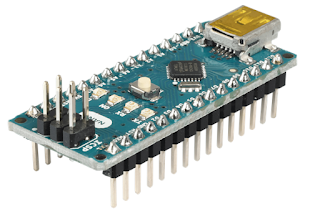
















Did this system work? Using that same code because i want to use it
जवाब देंहटाएंwhat type of language did you use on coding?
हटाएंarduino based ...
हटाएंjava
Great piece of information, Thank you for sharing the updated one..
जवाब देंहटाएंseismic cable
seismic sensor supplier
This is vey useful information thank you. Can i get code of this project please.......
जवाब देंहटाएंI have bookmarked your blog, the articles are way better than other similar blogs.. thanks for a great blog! Arduino in proteus
जवाब देंहटाएं